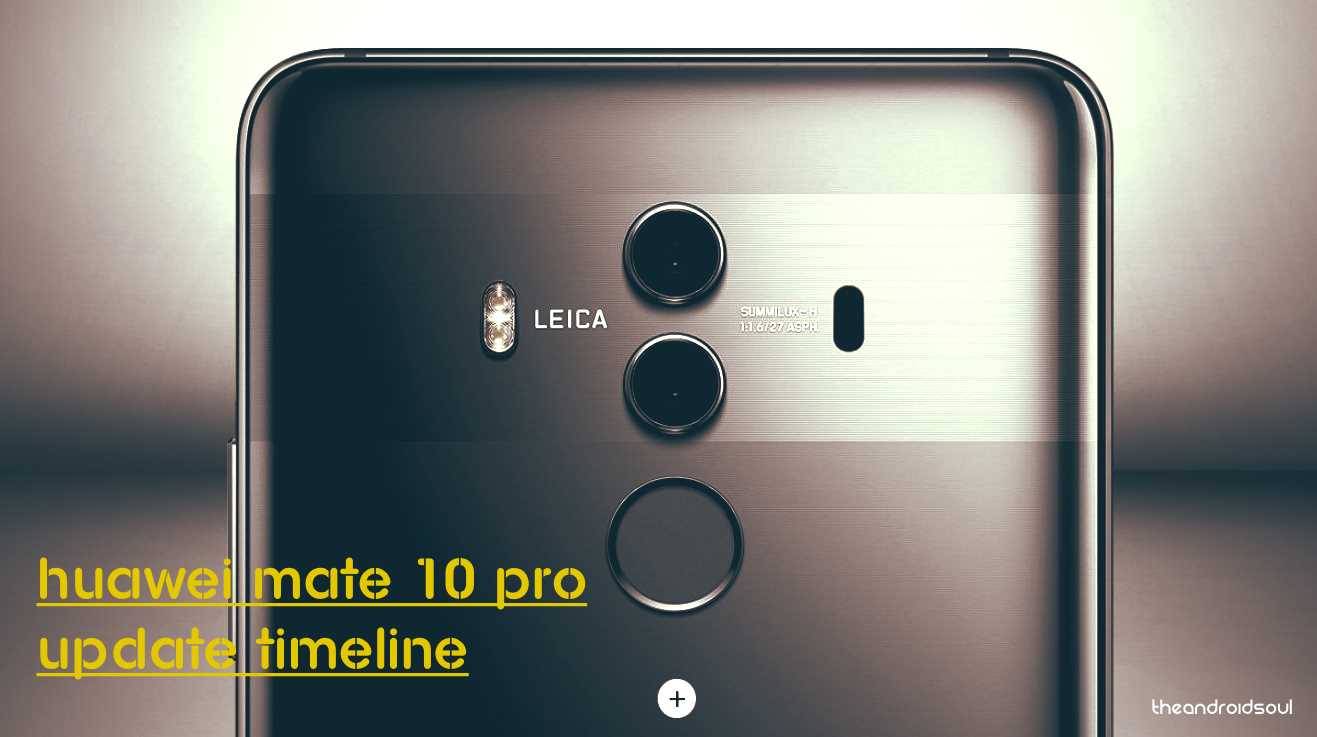
Huawei’s Mate 10 is a great phone, but the company isn’t resting at that. It wants the phone to be up to speed with the likes of other handsets like the Galaxy S9, which is why since launch, several updates have been rolled out to the flagship, some adding new features and optimizations, and others adding security updates.
The latest Mate 10 update is a combination of all cases, where you get new features, performance enhancements, and security updates.
Shipping as software build number B128-SP2 (8.0.0.128), the update installs the trendy Face Unlock feature, which lets you unlock your phone using your face. To set it up, go to Settings > Security & Privacy > Face Unlock.
Thanks to Face Unlock, you will be able to wake up your phone whenever you pick it up. Also, if you have been experiencing some issues with WeChat, this update also takes care of it. Huawei says the new update also simplifies certain shortcuts in the Settings menu of the Mate 10, where, for instance, it removes the setting drawer and Touch-disable mode is now enabled by default.
The update further optimizes certain display names in the Settings menu; adjusts the position and order of certain elements in the Settings menu, where, for instance, you’ll now find Color temperature under Color mode; improves security for electronic transportation cards, and installs March 2018 security patches.
This update has been confirmed for the Chinese variant of the Mate 10, which carries model number ALP-AL00, but it should be heading to the global variants as well.
from The Android Soul http://ift.tt/2FZmCgZ
via IFTTT







0 comments:
Post a Comment
Your Comment is valuable to us.